Step 1: Connect to Church Center
Connect with your browser
Download Church Center app
Step 2: Log In
If you had a profile in iConnect or have already done anything in Church Center (made a donation, registered for an event, etc.), you should already have a profile. Log into Church Center using the phone number (preferred) or email address you used previously to access your account. If needed, search for State College Alliance Church to make sure you are connected to the right community.
Step 3: Look Around
Take a look at the different sections of Church Center by clicking on the links at the top or bottom. Read below for more information about each of these. Look for additional features to be added to Church Center in the coming weeks!